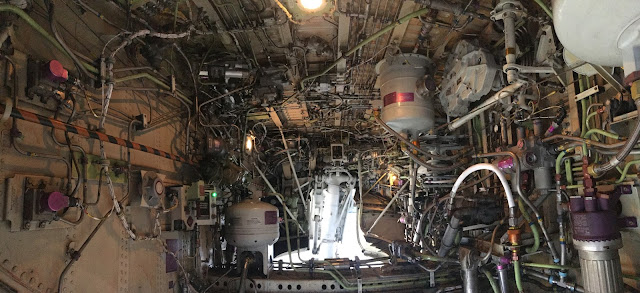I recently purchased the software Immersive Designer Pro, by Fly Elise. My calibration and also the warping software for the 3 projectors and the 210° screen are also from Fly Elise, Immersive Calibration and Immersive Display Pro. The designer software is meant as the first step to plan the visual setup.
As the sharpness of my visual didn´t satisfy me, I was looking for a solution to bring the projectors closer to the screen but still have a 210° visual and avoid shadows from the cockpit shell.
The software first needed a 3D file of the shell. As this was not available through FDS, I had to make one myself. Immersive Designer does support many CAD files, including .stl and .dae. These can be exported with sketchup, which I used for drawing the shell. The shell has no rounded surfaces, so it was quite easy to measure the corner points. I did that for half of the shell then mirrored and flipped it to get a drawing that covers the whole shell.
After having entered screen and projector datas into the software and imported the CAD I first reproduced my quite complicated extisting setup to see if the software is able to reproduce this. And indeed, it did - it met reality by 100%. The blending area is a bit small, but that hasn´t been better before due to a screen radius of 1,91m.
Then it was just a matter of playing arround with different projector positions until I finally found the optimum setup. Then I just had to mount the projectors at a different place. And again, everything was as the software has predicted. A fantastic product, I should have had that earlier !
 |
| My old setup in Immersive Designer Pro |
 |
| the new setup |
 |
| Bildunterschrift hinzufügen |
 |
| Projector frustrums shown here |